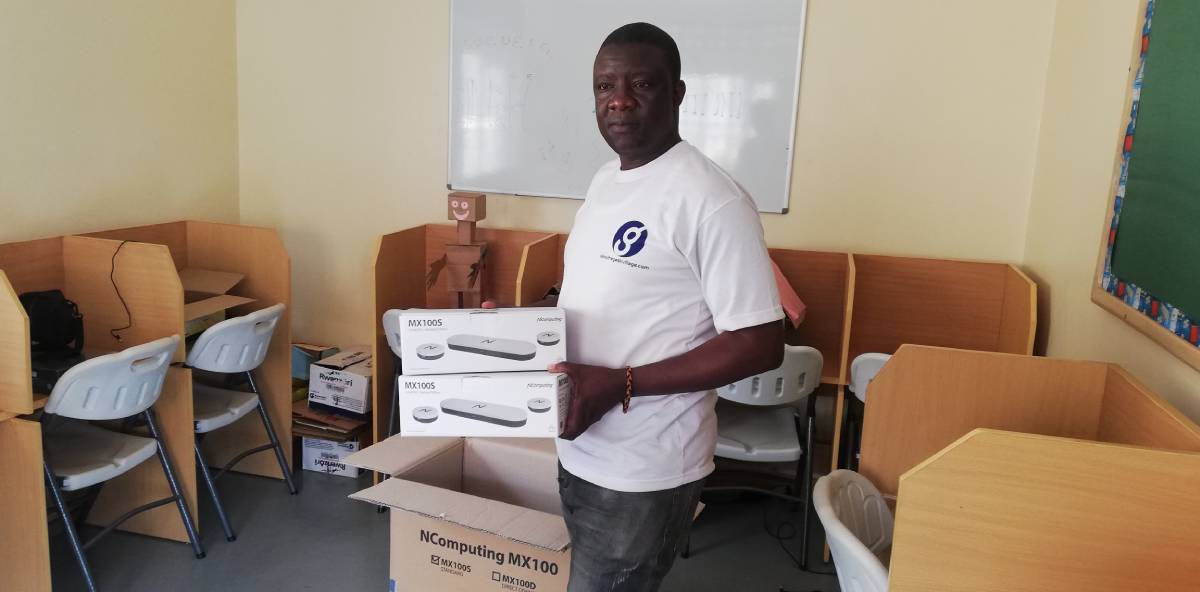Windows 11 was released in October 2021 replacing Windows 10. Now, every progressive computer users needs to test the new feel of the OS from software giant Microsoft. While it’s been traditional to install Windows from the DVD drive, trends are fast changing and manufacturers are ditching the optical drive on laptops.
Because newer laptops don’t have DVD drives, installing Windows will require one to use a bootable flash disk. In the simple step by step video below, you will learn how to create a Windows 11 bootable flash drive.
System requirements for Windows 11
- Processor: Your processor must be 1 Ghz or faster with 2 or more cores.
- RAM: You will need at least 4 GB of RAM on your PC. The moroe RAM you have, the better.
- Storage: The minimum storage for installing Windows 11 is 64 GB and even more space to allow for updates as they come. Fortunately, this may not be an issue since hard disks are now man times bigger than the minimum requirement.
- System Firmware: Your system should beUEFI and Secure Boot capable.
- TPM: The machine on which you intend to install Windows 11 must have Trusted Platform Module (TPM) version 2.0.
- Graphics Card: Your computer’s graphocs card should be compatible with DirectX 12 or later with WDDM 2.0 driver.
- Display: A high definition (720p) display that is greater than 9” diagonally, 8 bits per color channel is another requirement for you to have Windows 11. If your screen size is less than 9”, the intended user interface of Windows may not be fully visible.
What you need
- Rufus
- Windows 11 iso
- A flash disk (At least 8GB)
Watch the video on how to make the bootable flash disk
Do you need help working on your computers, Ncomputing, antivirus, replacing broken screens, setting up computer labs or networking?
![]()