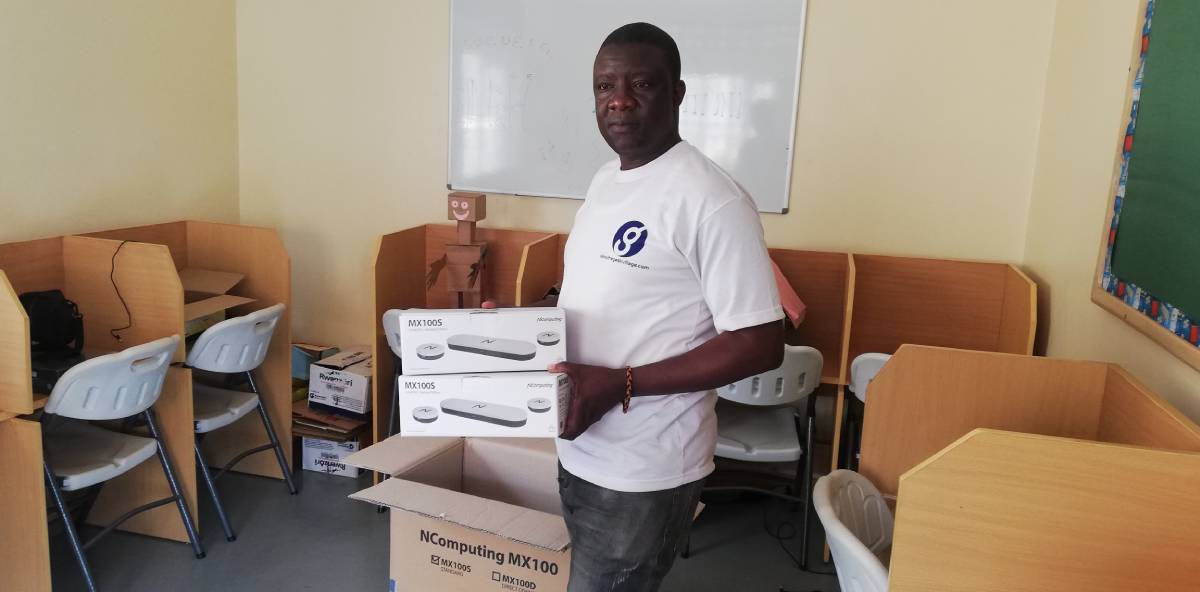As computers become more powerful, the use of thin clients is increasingly becoming popular. NComputing, currently the most popular of thin clients allows you to share a single computer’s processing power with other users. For example, The Geek Village set up a 20 user computer lab at Grace Project International School with only 2 system units. Other advantages of using thin clients is that you get more space in the lab, less cabling and spend extremely less on the power bill.

In Uganda, many secondary schools have computer labs that use NComputing, thanks to the donations by Uganda Communications Commission. So, as classes grow bigger, the need to have more computers is inevitable. With the advantages of thin clients, schools are opting to have NComputing installed as opposed to standalone computers. But what does it take to have such a setup?
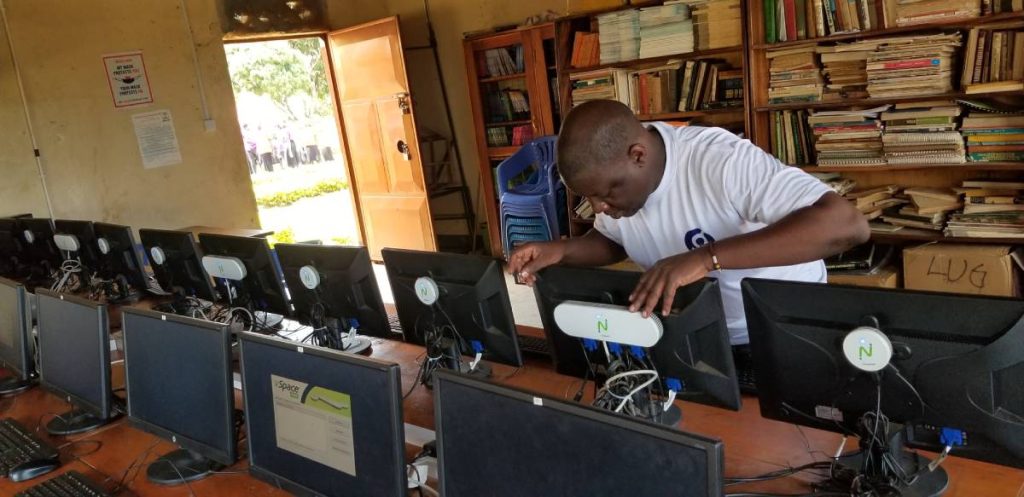
What you need for a 10 user computer lab
Assuming that you have the desks and power sockets already laid out, we shall concentrate on the equipment that makes the setup. The list below gives you a quick picture of what you will need.
- Full computer set
- 9 monitors (with VGA and power cables)
- 9 keyboards
- 9 mice
- 3 NComputing MX100s gadgets
- 20 RJ45s
- Network cable
- LAN Switch
Which kind of server is recommended?
When setting up a lab with NComputing, the server you decide to use will determine the overall performance of the system. It must be remembered that this one system unit is being shared with 9 other users each using a portion of the system’s resources. Therefore, a strong server is highly recommended. For a smooth experience, the specs below are recommended.

- i7 processor
- 8 GB RAM or more
- 256 Solid State Drive or bigger
A solid state drive greatly improves a computer’s performance that is why it is recommended as opposed to the usual hard disk drive. However, it is not a must that you must have a solid state drive.
It is also recommended that at least each user has a GB of RAM. While 4GB of RAM can work, doubling it would increase performance.

The Cost of a 10 user computer lab
Now that we have what it takes to have the lab, it’s time to break down the costs and find out the financial implications.
| No. | Item | Qty | Rate | Amount |
| 1 | Full computer set. | 1 | 3,500,000 | 3,700,000 |
| 2 | Monitors | 9 | 300,000 | 2,700,000 |
| 3 | Keyboards | 9 | 30,000 | 270,000 |
| 4 | Mice | 9 | 30,000 | 270,000 |
| 5 | NComputing gadgets | 3 | 1,300,000 | 3,900,000 |
| 6 | RJ45 | 20 | 500 | 10,000 |
| 7 | LAN Cable | 100m | 2,000 | 200,000 |
| 8 | LAN Switch | 1 | 350,000 | 350,000 |
Additional costs
While the figures given above are for the actual hardware used, you will incur extra costs as listed below.
- Cable ties (To place the cabling in order)
- Antivirus subscription
- Mounting costs (For the LAN switch)
- Labour (In case you won’t do it yourself)
The Geek Village has been to many computer labs setup with NComputing. You can see some of them here. Our Geeks are always on hand to help you set up your computer lab with or without NComputing. You can contact us here for help.
![]()