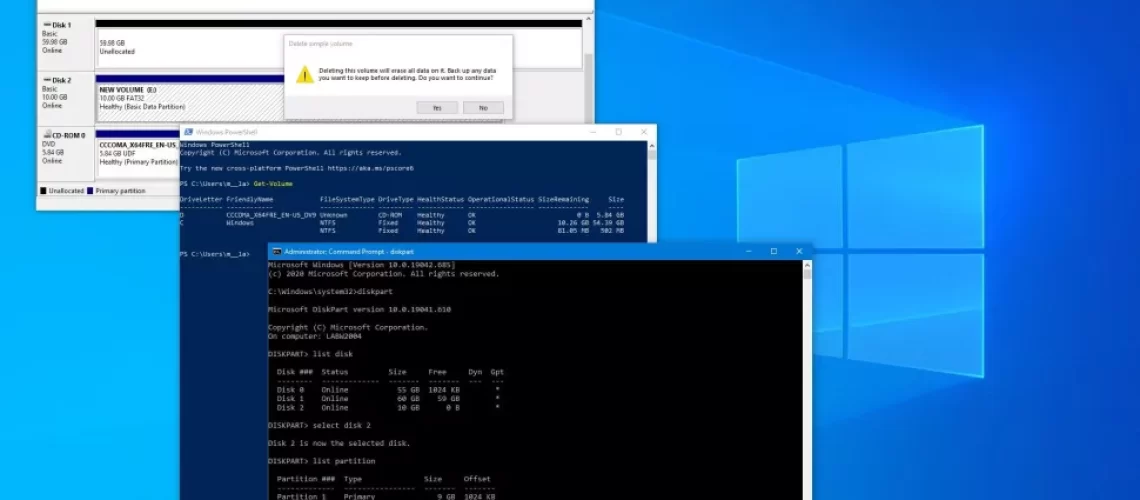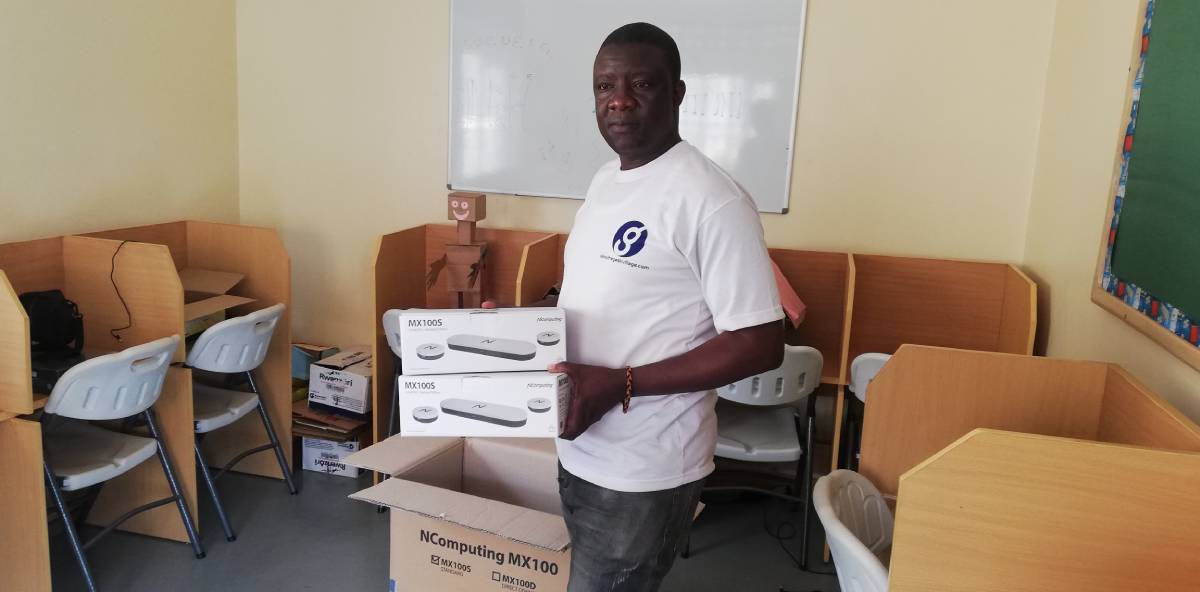On Windows 10, a partition (or volume) is a logical division of the space available on a physical storage drive with a specific file system and settings that the system presents to the user as a separate drive.
Since a drive can hold many partitions, and sometimes, you may need to organize them, Windows 10 includes multiple tools to ease the process to remove those you no longer need to make more space available to increase the size of another partition. Or you can also use the available tools to clean the storage to prepare it with a different partition scheme and file system.
In this Windows 10 guide, we’ll walk you through the steps to delete a partition on an internal or external drive using Disk Management, PowerShell, and Command Prompt.
- How to delete partition using Disk Management
- How to delete partition using PowerShell
- How to delete partition using Command Prompt
Warning: Using these instructions will erase all the data stored inside the partition. If you have any important files you want to preserve, it’s recommended to create a backup of that data before proceeding.
On Windows 10, a partition (or volume) is a logical division of the space available on a physical storage drive with a specific file system and settings that the system presents to the user as a separate drive.
Since a drive can hold many partitions, and sometimes, you may need to organize them, Windows 10 includes multiple tools to ease the process to remove those you no longer need to make more space available to increase the size of another partition. Or you can also use the available tools to clean the storage to prepare it with a different partition scheme and file system.
In this Windows 10 guide, we’ll walk you through the steps to delete a partition on an internal or external drive using Disk Management, PowerShell, and Command Prompt.
- How to delete partition using Disk Management
- How to delete partition using PowerShell
- How to delete partition using Command Prompt
Warning: Using these instructions will erase all the data stored inside the partition. If you have any important files you want to preserve, it’s recommended to create a backup of that data before proceeding.
On Windows 10, a partition (or volume) is a logical division of the space available on a physical storage drive with a specific file system and settings that the system presents to the user as a separate drive.
Since a drive can hold many partitions, and sometimes, you may need to organize them, Windows 10 includes multiple tools to ease the process to remove those you no longer need to make more space available to increase the size of another partition. Or you can also use the available tools to clean the storage to prepare it with a different partition scheme and file system.
In this Windows 10 guide, we’ll walk you through the steps to delete a partition on an internal or external drive using Disk Management, PowerShell, and Command Prompt.
- How to delete partition using Disk Management
- How to delete partition using PowerShell
- How to delete partition using Command Prompt
Warning: Using these instructions will erase all the data stored inside the partition. If you have any important files you want to preserve, it’s recommended to create a backup of that data before proceeding.
![]()