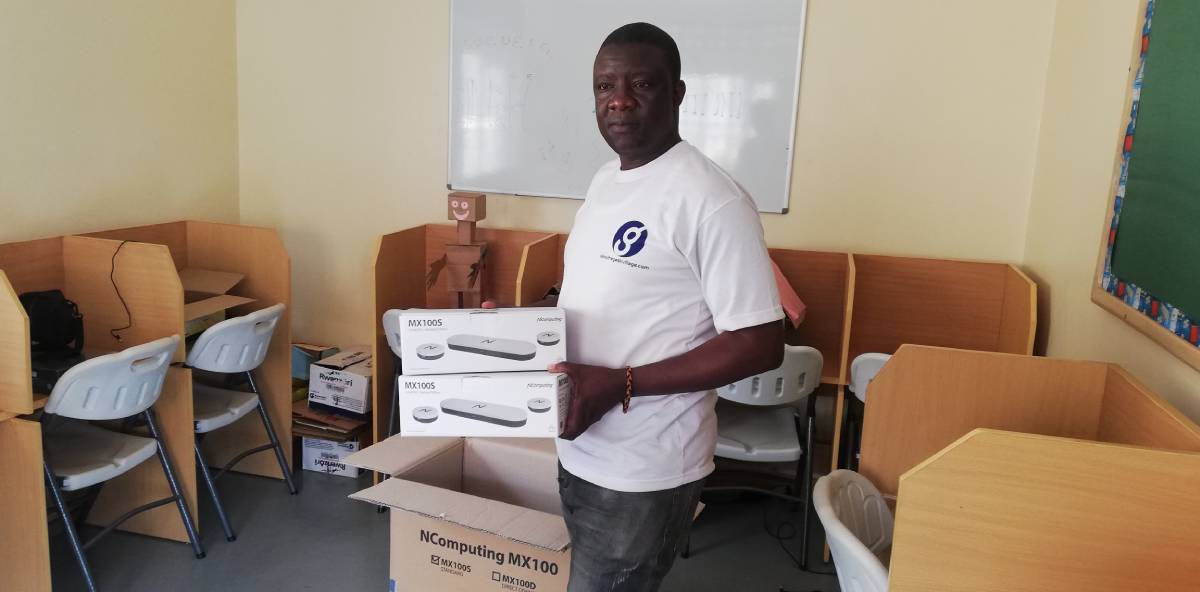NComputing X550 helps you add 10 extra users to your standard computer by simply adding 2 PCI cards. Each PCI card has five (5) RJ45 output ports and five (5) terminal boxes so you can easily connect more users via network cables. Everyone user connected receives the same speed and performance of the Host PC while working independently and securely from each other. All you need is vSpace software and a few settings and you are done.
What the card looks like
The NComputing X550 is connected to the computer through the computer’s PCI slots. The card has 5 network ports and connected to the other users through an XD2 device that connects to the monitor.

However, NComputing has since discontinued this model making it impossible to register it online. Follow the step by step guides below to learn how to install, configure and even crack the software to remove the 30 minute and 30 day limit.
Step 1: Add users to Windows
Now that you have a fresh installation of Windows, the first step is to add users. The video below shows you how to add users, each with a password. You can use the same password for all users. Since each card gives you 5 extra users, you will have to create either 5 or 10 extra users. i.e. if you have 1 card, then you will add 5 users and if you have 2 cards, that makes 10 extra users.
Step 2: Adding users to remote desktop
After creating the users and their passwords, the next step is adding them to remote desktop. The video below shows you how to do this.
Step 3: Installing vSpace server
Now that you have added extra users and also added them to remote desktop, you need to install vSpace server. Watch the video below to see how this is done.
Step 4: Configuring vSpace server software
After installing vSpace server, you will need to configure it to get the remote users display on the client side. When you restart your computer, all users will be able to work independently on the client side. Watch the steps in the video below.
Step 5: Cracking NComputing X550 to remove time limits
Unfortunately, NComputing X550 is no longer supported by the parent company and therefore cannot be registered. This means that in some cases, it can only work for 30 minutes before the monitors blackout or it will work for only 30 days. NComputing advises that you have to buy their latest model.
If you still want to use the NComputing, X550, the alternative is to crack it. The video below shows you how this is achieved. You can get this crack by calling us on +256200902005 or +256772111223.
After going through this process, you now have a fully functional system running on Windows 7 without time limits.
About The Geek Village
The Geek Village specializes in all kinds of computer repair and networking. We help you restore your computers to perfect state from Windows installation, upgrade, antivirus and all kinds of software. We are experts at NComputing, networking and data recovery. See some of our recent projects here.
![]()